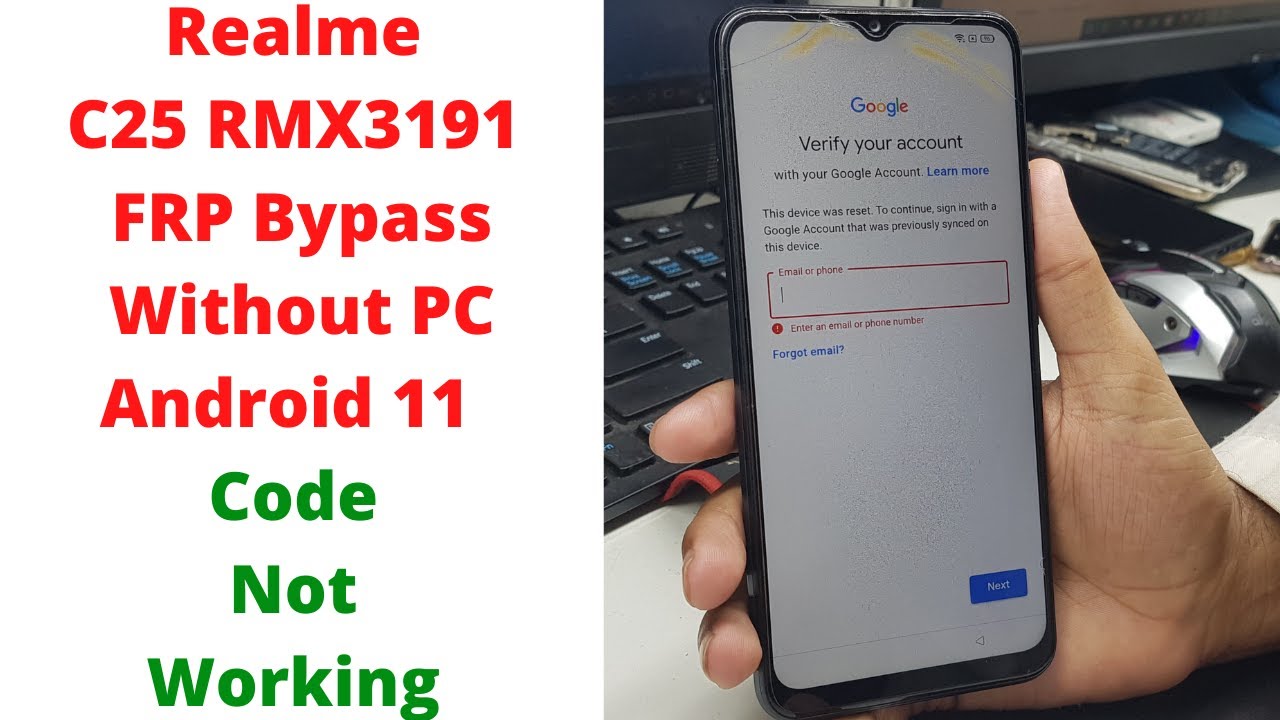How To Bypass FRP On Realme Devices
You have actually come to the ideal location if you’re looking for a method to bypass FRP on Realme gadgets. In this article, we’ll reveal you how to bypass FRP on Realme devices using a simple method.
Table of Contents
How do I bypass FRP on Realme
There are a couple of methods you can attempt if you’re looking to bypass FRP on your Realme device. Prior to we get into those approaches, it’s important to keep in mind that FRP is a security feature that’s meant to keep your device safe in case it falls into the wrong hands.It’s normally not suggested to bypass FRP unless you truly know what you’re doing. With that stated, here are 2 methods you can use to bypass FRP on Realme gadgets.Technique 1: Use an opened bootloaderOne of the easiest ways to bypass FRP on Realme devices is to use an unlocked bootloader. If your device has actually an unlocked bootloader though, this approach will only work.If your device does have actually an opened bootloader, you can merely flash a custom-made healing like TWRP and after that utilize that to factory reset your gadget. This will bypass FRP and enable you to access your gadget again.Approach 2: Use a third-party FRP bypass toolAnother method to bypass FRP on Realme devices is to use a third-party FRP bypass tool. There are a couple of different tools out there that can be utilized for this purpose.One of the most popular is the Realme FRP Tool established by Team MT. This tool can be utilized to bypass FRP on a variety of Realme devices including the Realme 3, Realme 3 Pro, and Realme X.Just follow the directions provided on the site to bypass FRP on your gadget once you’ve downloaded the tool. Bear in mind though that this technique will just work if your device is running on Android 9 Pie or lower.Those are two approaches you can utilize to bypass FRP on Realme gadgets. Again, it is essential to note that FRP is a security function and as such, it’s not recommended to bypass it unless you really understand what you’re doing.
What is the FRP code for Realme devices
How can I remove FRP lock from my Realme device
There are a few things that you will require to do if you are looking to get rid of the FRP lock from your Realme gadget. First, you will require to factory reset your gadget. This can be done by going into the Settings menu, and choosing the option to reset your device. You will require to enter your Google account info when you have reset your gadget. After you have entered your Google account details, you must have the ability to bypass the FRP lock.
What are the actions to bypass FRP on Realme gadgets
Presuming you have a Realme gadget operating on Android Pie:1. Go to your gadget’s Settings.2. Tap on System & updates.3. Tap on Backup & reset.4. Tap on Factory information reset.5. Tap on Reset device.6. Enter your PIN/Password/Pattern when prompted.7. Tap on Erase whatever to verify.Your device must now be reset and you will be able to bypass FRP.
Is it possible to bypass FRP without a computer
FRP, or Factory Reset Defense, is a security function on Android devices that is developed to avoid unauthorized access to the gadget if it has been reset to factory settings without the owner’s consent. There are a variety of ways to bypass FRP, however most of them need a computer system and some technical knowledge. Nevertheless, there are a couple of techniques that can be utilized to bypass FRP without a computer system.One approach is to utilize an OTG cable television and a flash drive. This technique requires you to have a flash drive with an empty FAT32 partition and the appropriate motorists set up on your computer. When you have everything established, you can simply link the flash drive to your phone by means of the OTG cable television and follow the triggers to bypass FRP.Another method is to use a SIM card with an active information connection. This approach will just work if your phone has actually an unlocked bootloader, as you will require to momentarily boot into fastboot mode to change the SIM card. You can simply enter your provider’s APN settings and connect to their network once you have done that. When you are connected, you can follow the prompts to bypass FRP.The last method is to utilize a third-party FRP bypass tool. There are a variety of these tools available online, and they usually work by downloading and setting up a little app on your phone. As soon as the app is set up, you can just run it and follow the prompts to bypass FRP.Whichever approach you pick, you ought to be able to bypass FRP without too much problem. It is important to note that these techniques may not work on all devices, so you may desire to try numerous approaches prior to offering up.
What are the threats of bypassing FRP on Realme gadgets
One of the biggest dangers of bypassing FRP on Realme gadgets is that it can cause information loss. This is due to the fact that when you bypass FRP, you are basically bypassing the security measure that is in location to secure your information. If something were to go wrong throughout the bypassing procedure, it could result in your information being lost or damaged. In addition, bypassing FRP can likewise void your warranty. If something were to occur to your device after you bypassed FRP, you would not be covered under guarantee and would have to pay for repairs out of pocket.
How can I get the FRP code for my Realme gadget
There are a few manner ins which you can get the FRP code for your Realme device. One way is to call your provider or seller and ask for the code. Another way is to look online for websites that provide FRP codes. You might likewise have the ability to discover the code in your gadget’s user manual.
Can I bypass FRP with an opened bootloader
An opened bootloader is an essential to bypassing FRP on your Android gadget. You can root your gadget and install a custom healing when you have actually unlocked the bootloader. With a custom-made recovery, you can flash a custom-made ROM that will permit you to bypass FRP.
I forgot my Google account password, can I still bypass FRP
If you forget your Google account password, you can still bypass FRP (Factory Reset Security). Bypassing FRP will enable you to access your device without having to enter your Google account qualifications. There are a few various techniques that can be utilized to bypass FRP, however the most typical is to use a third-party tool. There are a variety of various tools that can be used to bypass FRP, however the most popular is FRP bypass APK.
My gadget is not rooted, can I still bypass FRP
Yes, you can still bypass FRP even if your device is not rooted. There are lots of approaches that you can utilize to bypass FRP, however the most typical and efficient technique is utilizing a FRP bypass tool. FRP bypass tools are developed to bypass FRP on Android gadgets, and they can be utilized on devices that are not rooted.